What I Use
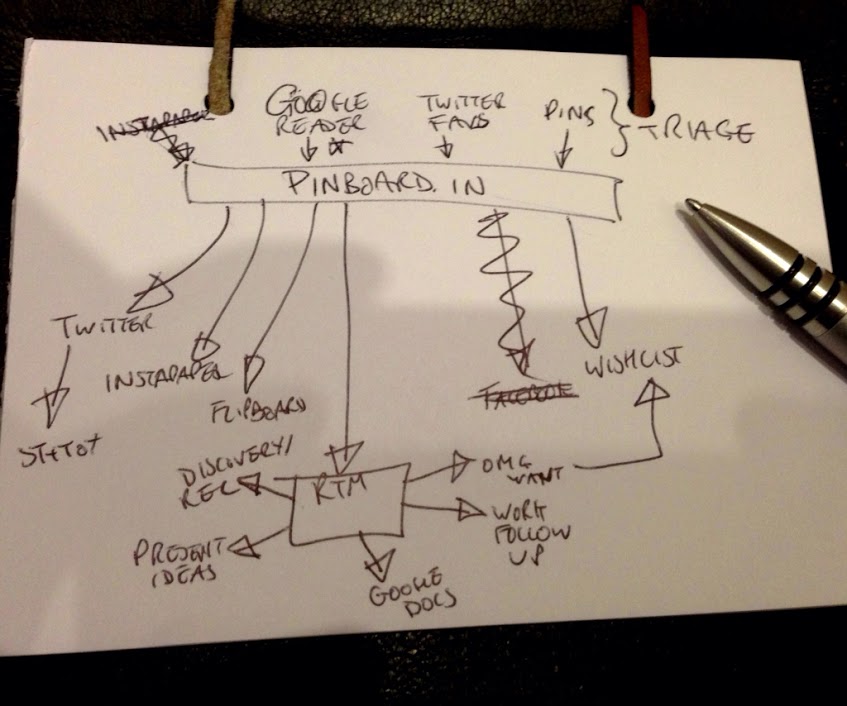 Unnecessarily complicated drawing
Unnecessarily complicated drawing
I suspect I am not unusual in being forced to live a cross-platform existence. I have an iPhone, iPad and Mac by choice; but use Windows thanks to the whims of corporate IT. Consequently, my choice of tools and services is driven by a need for them to be in some way cross-platform. I prefer to use iOS as my main platform whenever possible.
Reading
The backbone of my internet is a combination of bookmarking service Pinboard and If This Then That, which provides a way of linking together different online services. Everything I favourite, star, like or bookmark gets added to Pinboard and tagged. Certain tags will in turn fire off further ifttt tasks to share or otherwise reuse the link. My favourite of these is the “ST&TOY” task, which will tweet a bookmarked page with my yet-to-be-widely-adopted “Saw This & Thought Of You” abbreviation at whichever of my friends I have Thought Of. This system works pretty well - chances are if I find something interesting enough to send to someone, then it’s worth keeping a copy somewhere for future reference.
My current favourite iOS app for managing Pinboard bookmarks is Pinner, and there’s a lovely CSS redesign for the site if the bare bones layout doesn’t appeal.
I follow a bunch of RSS feeds in Feedly. The Feedly app does mostly everything I want, and it has an IFTTT channel to feed Pinboard. I also subscribe to my own Pinboard feed to read stuff that I’ve bookmarked, which seems to work slightly better for me than Instapaper in many circumstances. I’ve been using Apple News a lot this last year, along with a lot of Mute Keyword filters in Tweetbot to keep the news off my damn lawn.
For book-reading, I have pretty much reverted to Actual Books. I own a Kindle, and use both it and the iPad Kindle app (and still find the fact that they sync to my last-read page kind of magic) but they’ve not got close to replacing piles of dead trees, much to my mother-in-law’s disbelief. I periodically [back up all of my Kindle purchases to ePub] kindle-to-epub just in case anything happens to them.
For comic-reading, however, I’m more or less all in on Comixology, with the exception of a few titles that I’m collecting in either floppies or trades.
Writing
I started using Markdown in 2012, and have based Revolution34 on a DropBox-and-Markdown approach since 2013. My platform of choice is still the excellent Blot. Another set of IFTTT recipes automate cross-posting from Flickr or Twitter to and from revolution34.
In 2017, I got an Apple Pencil for Christmas and have been using it pretty much constantly ever since, in conjunction with MyScript Nebo and (to a lesser extent) Notability, for the majority of my text input and note-taking.
All editing is done in text editors, synced between machines using Dropbox. I still use Editorial and Drafts on iOS, TextWrangler and Marked on Mac OS, and MarkdownPad on Windows.
Task Management and Calendars
I have been a practitioner of David Allen’s GTD system for managing my work and home life since 2006, and 2016 I became a Certified Trainer and Senior Associate with Next Action Associates. I’m fairly promiscuous with my task management software, but have recently settled on OmniFocus 3 now there is a web client available. That said, I am keeping one eye on Notion, which I believe has the potential to be something very special.
I use Siri for quick capture when appropriate, but most of the time prefer paper - I use bulk-buy blank A6 refills in a Desino cover. No joke - I have received feedback on my notebook being too small on two separate occasions, but this A6 arrangement appears to be acceptably-sized to my colleagues without being too bulky. I am currently carrying a Karas Kustoms Ink Karas Kustoms Ink fountain pen with this notebook.
In my wallet is always a Moleskine Extra Small Volant notepad, and a Fisher Bullet Space Pen, for random jotting. The notebooks are tiny (only a bit bigger than a credit card) and all the pages are perforated, which means you can tear them out to give to someone without ruining the binding.
For calendars, I use Office 365 to hook the awesome Fantastical into my work calendar. Only maintaining one calendar for work and home makes things much simpler, and Fantastical’s Apple Watch complication is better and more reliable than both the Apple Calendar and Outlook’s.
Other Useful Stuff
The current Microsoft Office 365 iOS suite is fantastic. When I started keeping this record, it was because a cross-platform life was actually very tricky. O365 has brought no-compromise Office to iOS, and its possible for me to do a great deal of my work on the iPad as a result.
I use Lastpass to manage my passwords. It has plugins, apps and bookmarklets for all the main desktop and mobile browsers and OSes. It’s very very good, and iOS 12 made it even more useful.
The original version of this living post was published on 5/12/2011; the most recent update was 28/12/2018